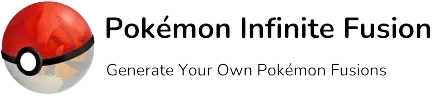Pokemon Infinite Fusion Speed Up | Optimization Solutions

Pokemon Infinite Fusion Speed Up
In final words, Pokemon Infinite fusion is an exciting game and it is a delight to play it. In this process, some hindrances can turn your delightful experience into no use. Among all other issues when the gameplay slows down it is always hectic and annoying. To speed up the game can make your experience great again
Pokemon Infinite Fusion is a fan-made game that helps its trainers select any of two pokemon from any of the generations, fuse them, and get a brand new Pokemon that blends both abilities. Pokemon Infinite Fusion can be played on PC, android, Mac/iOS, and Linux-operated systems, so Pokemon Infinite Fusion Speed Up is a lime-light topic among pokemon lovers.
Just like all other games, Pokemon Infinite Fusion also needs a faster system to run seamlessly because thousands of pokemon sprites have to load in gameplay. So everyone when masters the game desires to speed up. This enhances the overall user experience of Pokemon trainers. Here is a detailed article on Pokemon Infinite Fusion Speed Up.
How to Speed Up Pokemon Infinite Fusion
Here are the possible ways to Pokemon Infinite Fusion Speed Up
Use a Built-In Speedup Function
Pokemon Infinite Fusion has a built-in speed-up function that increases the speed considerably. When you open the game navigate to settings or option menu and enable this function. You will observe a significant boost in speed. Particularly, this function helps speed up the less important moves of the game as trainers navigate quickly when the opponent is weaker or the area is already inspected and explored. Use the “Q” or “Ctrl” buttons for Pokemon Infinite Fusion Speed Up.
Optimize Your Computer
If the Pokemon Infinite Fusion game is lagging while running on your PC, this could be due to the slow performance of your computer. In another article How to Download Pokemon Infinite Fusion, we have covered this topic, please check out. Make sure your computer is of the minimum specification to run the Pokemon Infinite Fusion game. If this is the case upgrade your PC’s RAM, processor, and graphics card to speed up the game. Update your PC drivers, and close all the running programs in the background while playing the game. This can utilize your PC resources for nothing that causes lag in the game.
Configure the Game Settings
Pokemon Infinite Fusion was developed by professionals and they configured many functions in settings that can speed up the game. You can up and down some tweak in the game which can increase the game’s speed considerably. Lowering the graphics settings and reducing the game’s resolution can help Pokemon Infinite Fusion Speed Up. It is the case when your computer is not meeting the requirements, or it is a bit older machine. Pokemon Infinite Fusion is graphics graphics-intensive game so your PC must support it.
Use Game Booster Software
There are many software in the market that not only speed up the gameplay but also optimize the computer’s overall performance. These game booster software close all the programs running on your computer unnecessarily in the background, optimize RAM, and prioritize the gameplay. There are many free and paid game booster software available online. Make sure to check the reputation and reviews while choosing the software because there are several malicious boosters and cleaners software that carry malware also available. So to avoid data security issues, use only authentic ones.
Emulator Speed up
If you playing Pokemon Infinite Fusion Mobile using an emulator, you have an option of Pokemon Infinite Fusion Speed up in the emulator also. You can adjust the game speed emulator settings. Some emulators like VisualBoy Advance have built-in options to speed up the game. Remember, do not set its speed too high, It can cause instability in the emulator itself as well as the Pokemon Infinite Fusion game.
Reinstall the Game
Reinstalling the game is also can cause Pokemon Infinite Fusion to speed up, especially when you are using a dynamic version of the game because it has loaded thousands of sprites which slows down the game. There may be an issue with the game installation so you can reinstall by following the complete installation guide here. Ensure you have backed up your Pokemon data before reinstalling the game. Reinstallation can fix many bugs and corrupted files.
Final Words
In final words, playing Pokemon Infinite Fusion is always a delightful experience for pokemon lovers. It is always annoying and hectic when the gameplay slows down, so the above article is composed for Pokemon Infinite Fusion Speed Up. These are simple steps that will bring back the excitement on your face making your gameplay smooth, faster, and seamless.
Keep updating your game because the latest version fixes bugs and also makes your gameplay faster. Optimize your computer, reinstall the game, use game booster software, set up the emulator, and upgrade your system. These are all solutions to speed up the Pokemon Infinite Fusion game. Have Fun!