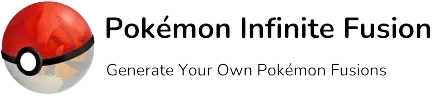Pokemon Infinite Fusion FAQs
Many bugs are being reported in Pokemon Infinite Fusion—the latest version is 6.4.4 Many people complaining and game running slow, and the screen loading time is more than 30 seconds. Some players are confused about choosing sprites, whether to use preloaded or custom sprites.
Pokemon Infinite Fusion FAQs deal with all common issues of latency, sprites, bugs, and errors. First of all, make sure to install the game from reliable sources like subreddits or our website. Because we always deal with the information that comes from developers. So these issues and fixes are working currently.
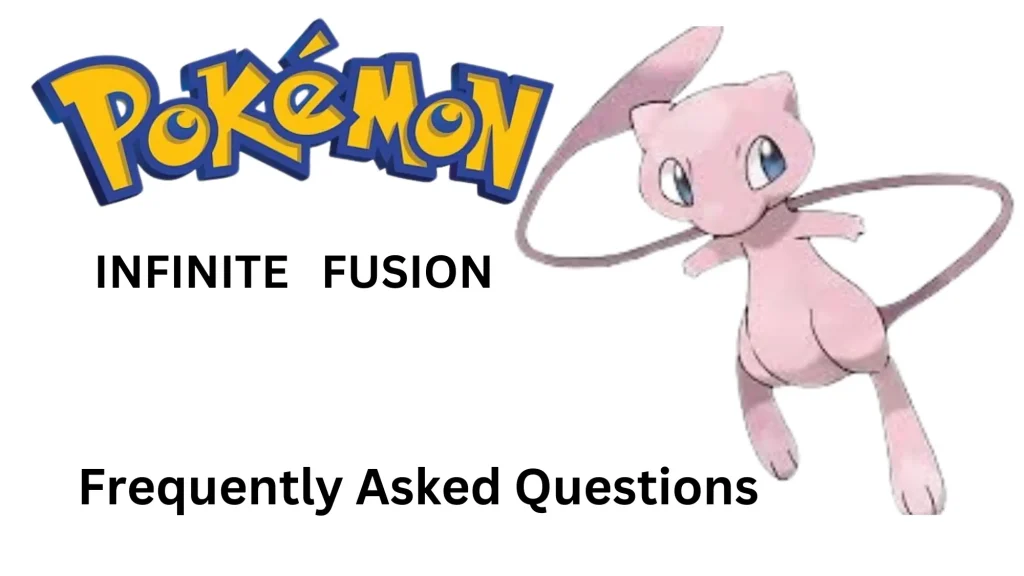
Common Pokemon Infinite Fusion FAQs
Here are common Pokemon Infinite Fusion Frequently Asked Questions.
Have you ever got “Missing .Zip File” error while installing or updating the current version 6.3?
If you download the current version installer you may face an error say missing a.zip file. You can continue installing or playing the game using the installer because that .zip file is not needed anymore. You can play the game without that.
What is the difference between Alt Launcher and Game.exe?
The main difference between Game.exe and Alternate Launcher is the loading of the sprites. Game.exe loads the latest sprites from the internet automatically. You do not need to update your sprites every month.
When using Alternate Launcher you need to download all sprites and update them manually when the monthly sprites file is updated over the internet.
What are the Pros and Cons of Alternate Launcher?
Pokemon Infinite Fusion Alternate Launcher has pros and cons, making it different from Game.exe. When talking about Pros, Alt Launcher’s performance is better than Game.exe during the game and most importantly, if the internet services are reliable in your area, you can still play the game. On the other hand, the cons include an extended loading screen time before the main menu. When you are using the Alt Luancher you need to download the sprites monthly and update them accordingly.
Your game is running slow. Loading after battle or screens takes 30 seconds?
- Your PC and Internet Speed largely affect the Game performance. Old PCs and laptops are struggling while running the updated version of the game.
- The game Lag is in the One Drive folder, you need to turn it off if you have placed the game there.
- Download the Sprites yourself monthly, it will reduce your lag considerably. When you have all the sprites, your game does not have to connect to the internet to download them.
- When you’re downloading the Sprites yourself, make sure to have the optimized version of the game “game-preloaded”.
- If the game is still lagging, after the installation of the game-preloaded, upgrade your PC.
What are the Pros and Cons of Game Preloaded?
Pros
- In-game performance is better than Game.exe.
- You play the game without an internet connection.
Cons
- You may have to wait long before getting to the main menu.
- You have to download 311k sprites yourself and manage them.
Why aren’t my sprites being indexed?
The game downloads the Sprites and indexes them, now you can encounter a sprite.
When you install or paste the sprites to Graphics/CustomBattlers, the sprites will be indexed on the next restart of the game, you will receive a notification that X number of sprites were imported.
Did my saved files get deleted when I reinstalled or updated the game? No, your saved files are not deleted when you delete your folder, update your game, or reinstall the game. These files are stored in another folder outside the game. Your path of saved files: C:\Users\YOURNAME\AppData\Roaming\infinitefusion
How to import Sprites in Pokemon Infinite Fusion?
There are a few things you need to keep in mind while importing the Sprites.
Remember to import the sprites .png files only other types of files won’t work in the game.
Make sure the sprite you are importing is a .png file. It won’t work with other file types.
Steps to import it:
- Ensure, your game is closed.
- Follow this path: InfiniteFusion\Graphics\CustomBattlers\
- Drag and Drop your sprite here and reopen the game.
- A notification will appear that a sprite was imported,
- If you are replacing the sprites it will ask “If you want to replace” Select Yes.
Conclusion
These Pokemon Infinite Fusion FAQs are one step solution to many problems you can face during installation. These are very common issues one can face while playing Pokemon Infinite Fusion. Just as Pokemon is installed in many steps, when someone does not follow the instructions properly he can get guidance from these Pokemon Infinite Fusion FAQs.