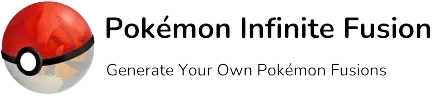How to Play Pokemon Infinite Fusion on PC & Android
Pokemon Infinite Fusion is one of the most famous fan-made games. A unique factor, that makes this game different from others is that players can fuse two pokemon and create a unique pokemon.
You can download the game easily from this website however you must know how to play Pokemon Infinite Fusion. You must read this guide to learn whether you are playing on your PC or Android. We will guide you by using real-time images.

How to play Pokemon Infinite Fusion
What is Pokemon Infinite Fusion?
We discussed earlier that Pokemon lovers can fuse two different Pokemon to generate new species. This fascinating idea revolves around the game that gives you the chance to create and train your own generated Pokemon. Players can generate 170,000+ combinations that make the game different from all other fan-made games.
The Pokemon Infinite Fusion sprites are originally generated to surprise the players. They can make new pokemon by fusing stats, types, and moves. The Fusion process can be reversed at any time or any stage of the game if the player needs base pokemon. If you want to experience this unique pokemon gameplay, follow the instructions to play Pokemon Infinite Fusion on your PC and Android.
How to Play Pokemon Infinite Fusion on PC
Initially, Pokemon Infinite Fusion was made for desktop only. If you are playing the game on your Desktop or Laptop, the process is the same. You do not need any third-party application to run the game on your PC. The game performance increases on the PC since everything works smoothly.
Step 1: Download the game
Download the game from the download page of this website. The game will be an RAR file. The game is of big size so you need to wait until the game is downloaded completely. Download the latest version of the game.
Step 2: Extract the file
When the download is finished unzip the RAR file by right-clicking and selecting extract here. Heavy files take time when extract the files.
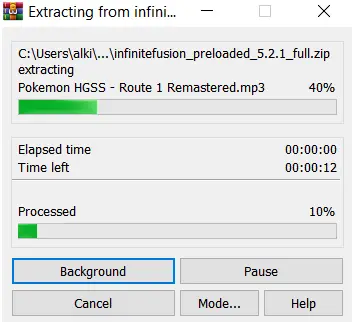
Step 3: Launch the game
When the unzipping process is complete, open the folder and click the icon of “Pokemon Infinite Fusion.exe.”
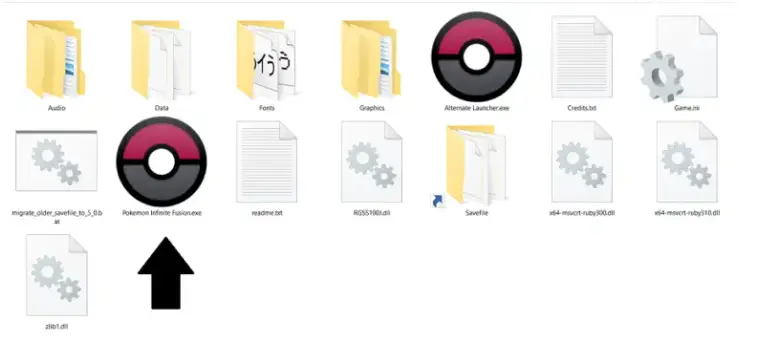
Step 4: Start the game
You are already done with the launching game. The game will start running and HERE YOU GO. The game may take some boot time initially but it will be fine when once started.
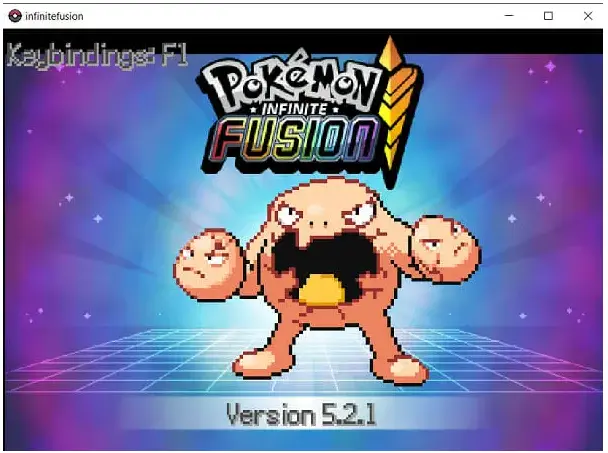
How to Play Pokemon Infinite Fusion on Android
Playing Pokemon Infinite Fusion on Android is somewhat tricky however this article will help you with step-by-step guides to start the gameplay on your mobile phones.
Step 1: Download the game
Download the JoiPlay version from the game download page for mobile. Which is heavier than the PC version.
Step 2: Download a RAR file extractor
Just like the PC, the downloaded file will be an RAR file so you need to download any RAR file extractor for your app store to extract the game.
Step 3: Download JoiPlay app
Now you need to download the JoiPlay app that allows RPG Maker games to run on Android phones. You can download the app free from any app store.
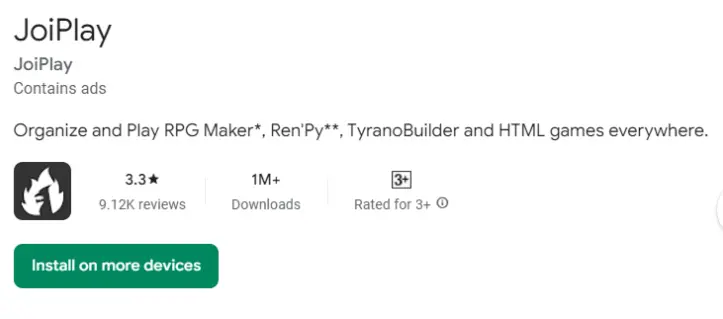
Joiplay
Step 4: Launch JoiPlay
Open the JoiPlay, and select the unzipped file of the downloaded game.
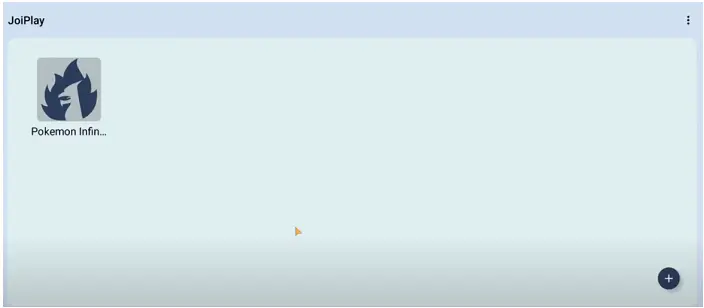
Step 5: Start the game
Launch the game by clicking on it, if the game fails to load, there may be some files corrupted during unzipping, so repeat the process and try again.
There is a common issue of the black screen being reported, since there are thousands of files of the game, you can fix it by unzipping the game again.

To conclude, This was the ultimate guide on How to play Pokemon Infinite Fusion on PC and Android, now you can start your own game. The game runs smoothly on a PC however you can never have access to your desktop so you can enjoy your beloved game on your phone.