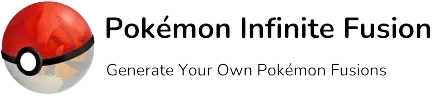Pokemon Infinite Fusion Steam Deck | Download and Set Up
How is playing Pokemon Infinite Fusion on Steam deck? a portal gaming laptop. Steam Deck is a user-friendly Linux-based operating system steamOS3.0. If you are considering setting up a pokemon infinite fusion game on your Steam Deck follow the article below and find all the solutions. You can also download the Steam deck version from here.
Download Pokemon Infinite Fusion Stem Deck
Download Infinite Fusion Full Game
1.8 GB

Install Pokemon Infinite Fusion Steam Deck
Just as you know, Steam Deck is built for Streaming and it can stream games from all devices for example PC, PS5, or Xbox Series X if you are connected to the same network.
Step 1 . Preparing Your Steam Deck for Non-Steam Games
Follow these steps to prepare your Steam deck for non-steam games. You need to do that Pokemon Infinite Fusion to run on your Steam deck.
Enter Desktop Mode:
- Press the Steam button on your Steam Deck.
- Select Switch to Desktop by scrolling down
- Like a Linux PC, your Steam Deck will now switch to Desktop Mode.
Install Wine or Proton:
You need some compatibility layers to run Windows-based games on a Linux-operated Steam Deck. So, you need to install Wine or Proton on your Steam deck.
- Open the software store, Discover App in Desktop mode.
- Search Proton-Qt and install it. This compatibility layer will manage Proton versions for no Steam games.
- When the installation is complete, open ProtonUP-Qt, select the Add version, and install the Proton-GE latest version.
Install Pokemon Infinite Fusion Steam Deck
This is how you can download the Pokemon Infinite Fusion Steam Deck.
Visit the Pokemon Infinite Fusion Download Website:
- Open Google Chrome, Firefox, or your preferred browser on your Steam deck.
- Visit the download page of Pokemon Infinite Fusion.
- Find the download button and click to download the latest version of Pokemon Infinite Fusion.
Extract the Files:
- Once the downloading completes, go to the Downloads folder of your Steam Deck and locate the ZIP file.
- Right-click the ZIP file and select Extract Here to extract the game content into your preferred folder. You can also create a new folder for Pokemon Infinite Fusion Steam Deck.