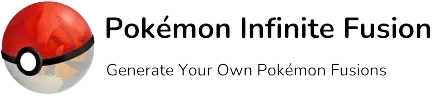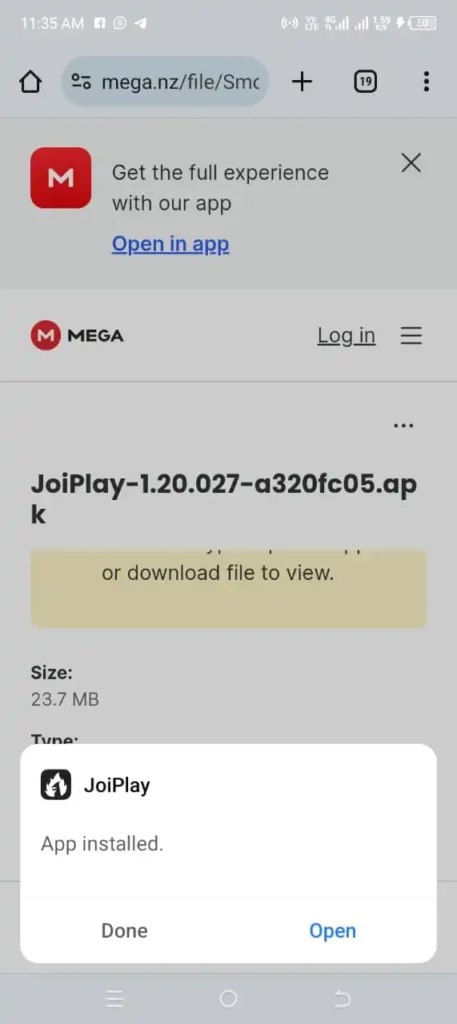Pokemon Infinite Fusion Mobile: Complete Download & Installation Guide

Pokemon Infinite Fusion Mobile
Pokemon Infinite Fusion lovers are always seeking a solution to run this marvelous game on their mobile game. Every game lover was wandering for the Pokemon Infinite Fusion Mobile game. So you are in the right spot you can find complete download, installation, and emulator guidance here.
Pokemon Infinite Fusion is a fan-made game that is a remake of the original pokemon. It is a community-based effort that helps its users add more creativity and novelty to the Pokemon Game. Pokemon Infinite Fusion game is basically developed for computers however we can use it on your Android phones by using an emulator. Pokemon Infinite Fusion for mobile can be downloaded from our website with complete guidance.
Download Pokemon Infinite Fusion 6.2.4 Android Version
Download below the Pokemon Infinite Fusion 6.2.4 for Mobile devices that can be played with joiplay emulator.
Game
Size
Download Button
Pokemon Infinite Fusion Android
1.3 GB
Pokemon Infinite Fusion Android
Torrent file
List of Compatible Devices
5/10/2024 – This is a NEW section. If your device is compatible and not on the list, it would be great to let us know so we can add to it:
Confirmed:
Samsung:
- A32
- S24 Ultra
- Galaxy S20 Ultra
- Galaxy S21
- Galaxy S22 Ultra
- Galaxy S24
- Galaxy Tab S6 Lite
Other
- Vivo Y35
- Xiaomi Mi 10T
- Xiaomi Redmi K50i
- Tab A9
- Retroid Pocket 4 Pro
- Oukitel WP26
How to download and install Pokémon Infinite Fusion Mobile
Here are a few simple steps you would follow to download and install the Pokemon Infinite Fusion Mobile game.
How to fuse Pokémon on Mobile
Pokemon Infinite Fusion is a fusion game where you can combine the abilities of two different pokemon species. To experience such fusion on Pokemon Infinite Fusion Mobile you need to have DNA splicer, which can obtained from any Pokemart in the game.
Once you purchase the DNA splicer, select two Pokemon from your party and fuse them with the help of DNA splicer. You can generate creative combinations here on our website using Pokemon Infinite Fusion Generator. The new Pokemon after fusion will have a unique name, states, movepool, and appearance.
Unique Tips for playing Pokémon Infinite Fusion Mobile
Just as discussed earlier the Pokemon Infinite Fusion game was initially developed for PC only However we can run Android applications on our PC using the emulator, and we can play PC-based games on our phones using the emulator. Here are some tips that can be beneficial for you while playing Pokemon Infinite Fusion Mobile.
Conclusion
To conclude we can say that Pokemon Infinite Fusion is a great opportunity for Pokemon lovers who were anxiously waiting for its Android version. Although it can be somewhat tricky to install emulators and games the first time however you will enjoy them at the end of the day. Thank you for downloading Pokemon Infinite Fusion Mobile.