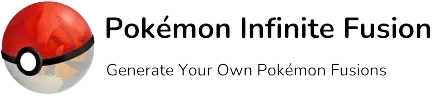Pokemon Infinite Fusion Android Latest Version 6.2.4 | Download and Installation Guide
If you were dreaming of playing Pokemon Infinite Fusion on your Android Phone, here we are. Basically, this game was built by Megaman for PC only, but as you know, every game has an Android version. Keeping in mind the extensive use of Android Phones, we have tried to introduce Pokemon Infinite Fusion Android.
There are two main must-have prerequisites to play Pokemon Infinite Fusion on your Android device.
- First of All your Android must be included in the compatible devices list.
- Secondly, you need to install only the provided version of the game and the necessary plugins.
If you’re playing Pokemon Infinite Fusion on your phone already, let it be clear that this version v6.2.4 does not fix anything for previous Android versions. This Android download has all the custom sprite packs, but this won’t solve the Sprite problem. The preloaded version is not available for Android because the 406,000 files will affect your Android phone performance.

Download Pokemon Infinite Fusion Android Latest Version 6.2.4
Pokemon Infinite Fusion Android
1.7 GB
Download JoiPlay and RPG Maker
94.6 MB
List of Compatible Devices
Android Phones Working(Confirmed)
Samsung:
- A12
- A13
- A21S
- A24
- A32
- A33,
- A71
- S7
- S9
- S10
- S24 Ultra
- Galaxy S20/S21/S22/S23 Ultra
- Galaxy Tab S6 Lite
- Z Flip 6
- Z Fold 6
- Galaxy Tab S9+
Google Pixel:
- Z Fold 4, Z Flip 5
- Pixel 4A
- Pixel 5A
- Pixel 6A
- Pixel 6 Pro
- Z Fold 4 (After hard restart of the phone and clearing out app cache)
- Z Flip 5
Others
- Vivo Y35
- Xiaomi Mi 10T,
- 11t Pro,
- Redmi K50i,
- Retroid Pocket 4 Pro,
- Anbernic RG505,
- Oukitel WP26, Oppo A96,
- Motorola Edge Plus 5G UW (2022),
- Itel P55
- Huawei Nova 10 SE
- Lenovo Tab M10 Gen 3,
- AGM G2 Guardian
Android Phones that Don’t Work
The game will install, but very laggy with never-ending black screens, and not playable.
Confirmed
- Pixel 7/8/9
- Pixel 7/8/9 Pro
- Pixel 7/8/9a
- Galaxy S8 Plus
- Huawei Y7
- A03
- A32
- A45
- A52S
- S21 FE
How to Install Pokemon Infinite Fusion Android 6.2.4?
Here is the step-by-step Installation Guide
Step 1:- Uninstall JoiPlay and RPG Maker
This is a very common mistake while installing Pokemon Infinite Fusion Android, never ignore it. The first thing we need to uninstall the game and any version of Joyplay or RPG Maker that you have already. Actually, to play Pokemon Infinite Fusion on Android latest versions of Joiplay and RPG Maker aren’t used, so make sure to uninstall any Pokemon infinite Fusion Android versions and related applications that you have before proceeding to the next step. The game won’t work over existing versions of Joiplay and RPG Maker. To uninstall follow this,
- Go to Settings -> Apps -> JoiPlay -> Uninstall
- Go to Settings -> Apps -> RPG Maker -> Uninstall

Step 2:- Download Latest Version 6.2.4 of Game:
Download Pokemon Infinite Fusion Android latest version 6.2.4 from the button above. This file includes all the custom sprites, but is missing auto-gen sprites.
Step 3:-Download JoiPlay and RPG Maker
To run Pokemon Infinite Fusion on your Android phones, you need these plugins. So download Joiplay and RPG Maker from the button Above.
Step 4:- Extract the Downloaded Files
Next, we’ll download rar extractor tool from Google Play. If you have your own way of extracting zip files, you can use that. But It is recommended to use this one from Google Play, once you download the RAR extractor, click install, and just wait for that to be installed.
- Install the RAR Extractor Tool on your Phone from Google Play
- Once installed, click on open, click on allow, click dismiss, and let’s go to your Downloads Folder where all the zip files go when you download them from the Internet.
- Long tap on the InfiniteFusionAndroid.zip and click the top option Extract to InfiniteFusionAndroid/” (first option). Once you do that, it’ll create this folder for you.
- Do the exact same thing for PIFAndroidPlugins.zip, and it’s also going to create a new folder. After that, we do not need to use this tool anymore, so close it.
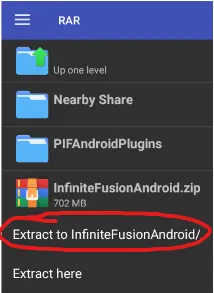
Step 5:- Install Joiplay
The next step is to install Joiplay and RPG Maker APKs on your phone.
- Go to File Explorer/ Files App on your Android and use the app that lets you browse the different files that you have on your Android.
- When you open it, you’ll see a Downloads Folder, which makes it easy for you. (But if you don’t have this folder, you’ll be taken to a place where you will scroll down and click on download from there.)
- You will see the folders named PIFAndroidPlugins that you just extracted, so let’s install the plugins first.
- Click on this folder, then go to JoiPlay APK (JoiPlay-1.20.410-patreon-release)
- Click on that and hit install, and it’ll install JoiPlay APK for you. Click done, and let’s do the same thing for RPG Maker.
Step 6:- Install RPG Maker
Now install RPG Maker
- Click on Install RPG Maker APK (RPGMPlugin-1.20.53-patreon-release.apk).
- Click install, and it’ll install it for you. Click done.
Let’s close this out. You’ll see Joyplay and RPG Maker on your home screen, click on Joyplay, Open it and hit I accept. Hit okay when it asks you for permissions, make sure to allow them if you will not allow them, this won’t work.
Step 7:- Move Your Save File New Folder (If Applicable)
This step is skippable if you’re installing the game for the first time on your phone. This is where you would put your save file if you have an existing save file that you want to put on your Pokemon Infinite Fusion Android.
- Download the file on your Android to check a saved file in your files.
- Go back to storage, go to downloads, and this is your saved file. Here is what the save file will always be named: “File A.rxdata”. Name it exactly like not even “File_A.rxdata”.
- If you have a save file of the prior version and want to use it, this is going to be named “File A.rxdata” in your prior version of your game. Move them to the current folder of the game.
- Long tap on this and you can click on the copy button on the top right. Then go to the infinite Fusion Android folder then go to save files.
- Go to the folder where game.exe is and where you want to put your save file. Click on the paste button here or long tap it but you can click on paste up here.
- You should see your file here now. Move all your save files to this folder.
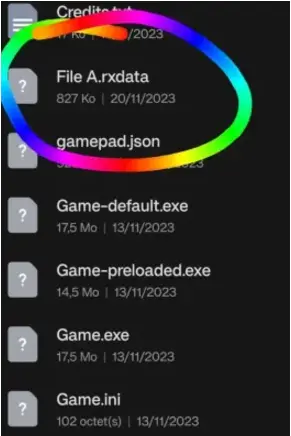
Step 8:- Add the Game to JoiPlay
- Click on the plus button and press ADD Game to Add Pokemon Infinite Fusion Android (Choose from the as we did with extraction and finding your plug-in folder).
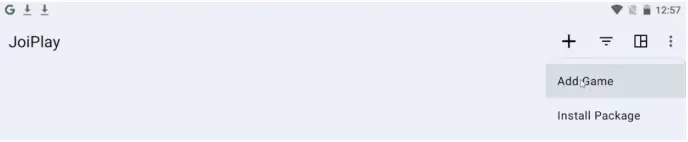
- Scroll down to the download Folder and go to the InfiniteFusion folder. Scroll down and click on game.exe.
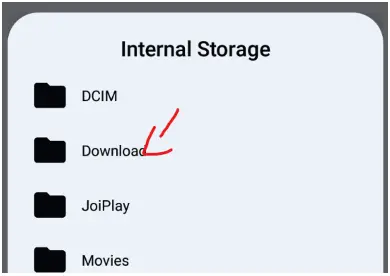
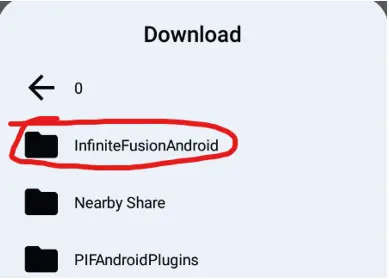
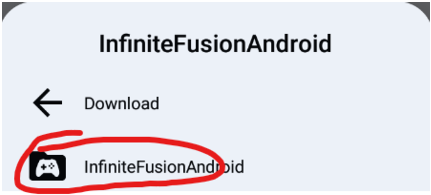
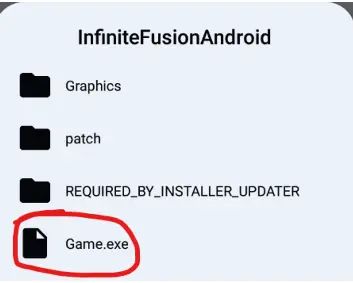
- Click Choose, hit the next version, and put 6.2.1, which is the current version.
- If you’ve got a newer version, then put that in there, Hit next, and you are done.
- Click on Infinite Fusion.
- Click Allow, and it’s going to check for plugins and start loading, and the game should pop up. (If you do get a popup that says you need to download some external version of RPG Maker XP. This guide has instructions on how to do that, so don’t be worried if you get another pop-up; that means you need to download something.
- Click on Enter, and you will be on the latest version of Pokemon Infinite Fusion Android, and Bam, you are done.
Step 9:- Enter Game Name and Version
When the game is added, next to add your game name and version, so click on the Game.exe and follow the instructions.
- It will ask you to type your desired Game Name and Version.
- Enter your Game Name, whatever you want.
- The game version is 6.2.4, enter it.
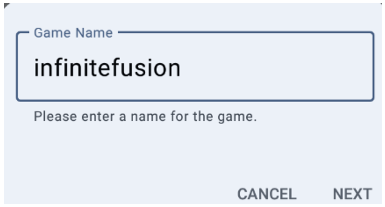
Step 10:- Open the Game
So now if I open up Joiplay on your Android phone and open the Pokemon Infinite Fusion Android game.
- Click on InfiniteFusion and it’ll start loading.
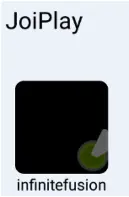

Sprite Setting
- Once you open the game, Press ESC, which will open the options you have.
- Click on the Options
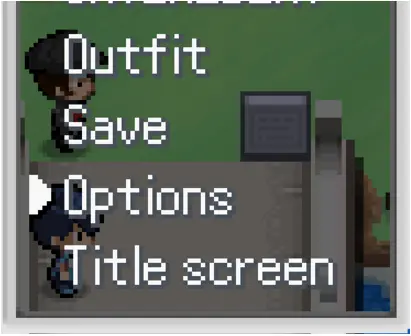
- Scroll down to Download Sprites and Turn it OFF.

- Don’t Forget to Save your Game here to keep Download Sprites turned OFF despite you restarting the game.
- If you are installing the Pokemon Infinite Fusion Android Game for the First Time make sure to select NO when it asks if you want sprites to be downloaded.
Runtime Package
*Sometimes, This pop-up appears on some models of Android. You are OK if you don’t face it, this is mandatory. This appears when your phone needs extra help to run the game. It’ll ask to download a RunTime Package
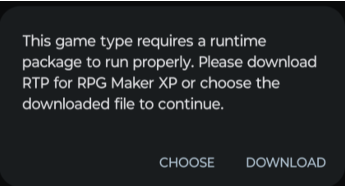
Fix:
- It is quite easy to fix this glitch.
- Click the Download button in the Popup window and it’ll lead you to the download screen.
- Download this RPG Maker XP file but don’t extract it, you just need to download it.
- Open the game on JoiPlay again and select the “Choose” button this time. Select the RPG Maker XP file and it’ll work.
How to update Pokemon Infinite Fusion Android?
To update the game unfortunately there are no updates for Android so you need to do the same. The game is not developed for Android so that’s just kind of what we’re limited to repeat all the process. Here is how to update Pokemon Infinite Fusion Android to the latest version.
- To avoid the file mixing of older versions with the newer ones, RENAME your current folder to InfiniteFusionAndroidOld.
- Whenever there is a new update for Android you need to go back to Step Two and you need to redownload Pokemon Infinite Fusion Android Latest Version.
- When you redownload that folder this your new game name file so need to do is to move your save file into that folder the same exact way that we just did it here.
- You need to copy and then navigate to the new folder that you just downloaded and paste it and that’ll be your new folder.
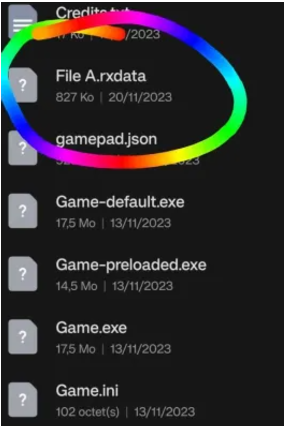
- The next step is to Remove the game from Joiplay and add Game.exe from the new folder.
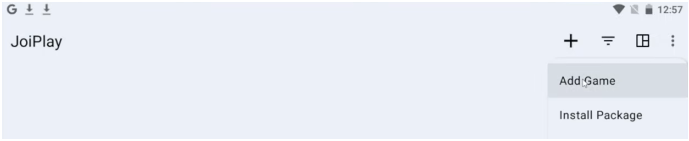
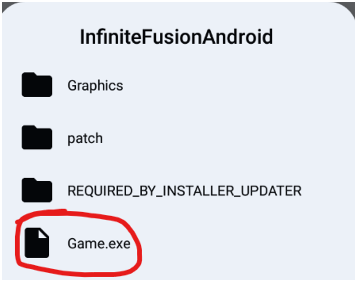
Common Issues and Fixes
Here are a few common Issues and Fixes that people are reporting while playing Pokemon Infinite Fusion Android.
HTTP Error Fix
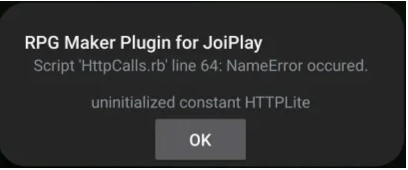
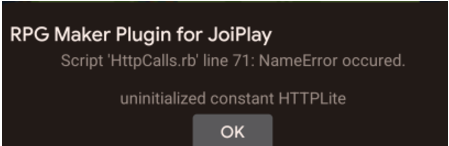
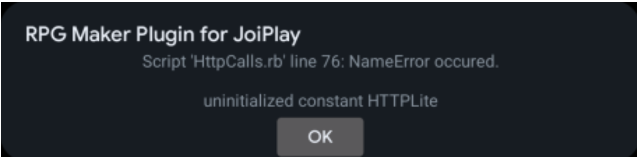
When you get this issue while opening the game this means you downloaded the wrong file. Delete and uninstall RPG Maker and JoiPlay and follow this guide step by step to install it again.
Compile Error – Game not supported on your device
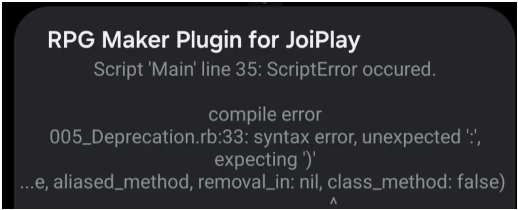
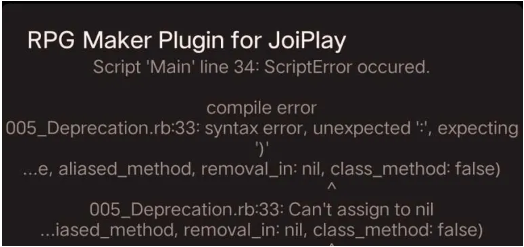
When you face this issue while running Pokemon Infinite Fusion on your Android. This indicates that the game will not work on your device.
To solve the error:
- Open JoiPlay.
- Long tap on the game icon –> Edit. Set engine type to RPG Maker (mkxp-z)
- Reopen the game.
- Wait for some time to let it load.
If you hear audio or the title screen with the version shown, but it is just a black screen, that means your phone is not compatible with this game. We can’t do anything on our end to fix this since this game is not developed for Android.
Map not displaying correctly or Tileset Name Error

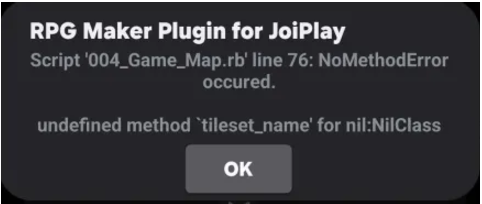
In THIS latest version of the Pokemon Infinite Fusion game, this bug has already been fixed. If you are still getting this error AFTER using these latest files, that means your device is not compatible with these maps and you need to optimize the maps yourself.
- In the latest version of the Pokemon Infinite Fusion Android game, this bug has already been fixed. If you are still getting this error AFTER using these latest files, that means your device is not compatible with these maps and you need to optimize the maps yourself.
- On Joiplay you long tap on the game icon and then choose Optimize Maps.
- Wait for it to say “Press Enter to Exit”. It MUST say that.
- If the program crashes and closes before it says “Press Enter to Exit”, close other apps that are running, including ones running silently in the background. Try to optimize maps again.
- If this doesn’t work your device is not compatible. This game is not made for Android at all, this is just a workaround to play it. There are no fixes for this if this doesn’t work.
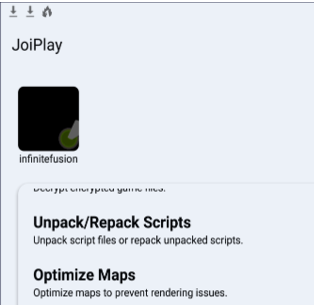
Typing is not working/throwing an error or Left/Right Arrow is Swapped
Set your Text Entry to Cursor from in-game settings
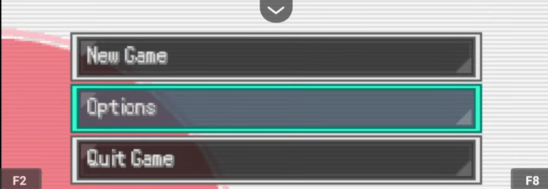
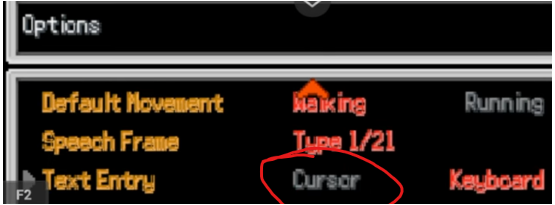
How to Change Joiplay Controls While Playing Pokemon Infinite Fusion Android
Top right of JoiPlay, open settings and you will see Gamepad Settings
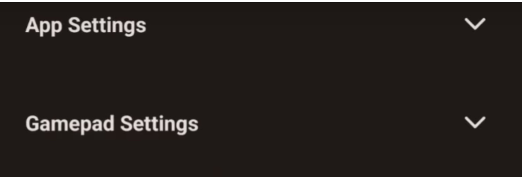

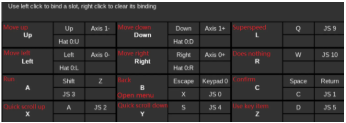
This is what controls on PC look like:
Frequently Asked Questions (FAQs)
Can I play Pokémon Infinite Fusion on Android?
Yes, you can play Pokémon Infinite Fusion on Android using JoiPlay and RPG Maker plugins. However, this game is originally developed for PC, and only certain Android devices are compatible.
What is the latest version of Pokémon Infinite Fusion for Android?
The latest version for Android is v6.2.4, which includes custom sprite packs but excludes auto-generated sprites due to server issues.
What are the prerequisites for playing Pokémon Infinite Fusion on Android?
To play Pokémon Infinite Fusion on Android, ensure:
Your device is on the compatible devices list.
You download and install the provided version of the game along with the required plugins (JoiPlay and RPG Maker).
Which devices are compatible with Pokémon Infinite Fusion Android?
The game works on specific devices like:
Samsung: Galaxy S22 Ultra, S23 Ultra, Tab S6 Lite, etc.
Google Pixel: 4A, 5A, 6A, 6 Pro.
Other brands: Xiaomi Mi 10T, Oppo A96, Lenovo Tab P12, and more.
Check the full compatible devices list in the installation guide.
My device is compatible, but the game crashes. What should I do?
If your device is listed as compatible but the game crashes:
Uninstall and reinstall JoiPlay and RPG Maker.
Ensure you follow the installation steps precisely.
Optimize maps using JoiPlay if errors persist.
How do I install Pokémon Infinite Fusion on Android?
Follow these steps:
Uninstall existing JoiPlay, RPG Maker, and old game versions.
Download Pokémon Infinite Fusion v6.2.4 and the necessary plugins.
Extract the files using a RAR extractor.
Install JoiPlay and RPG Maker.
Move any save files to the appropriate game folder.
Add the game to JoiPlay and start playing.
Why isn’t the preloaded version available for Android?
The preloaded version isn’t available because the game has over 406,000 files, which significantly impacts Android performance.
What should I do if I encounter an HTTP error while starting the game?
An HTTP error usually indicates a wrong file installation.
Uninstall JoiPlay and RPG Maker.
Redownload the correct files and reinstall them by following the guide step by step.
How do I update Pokémon Infinite Fusion on Android?
To update the game:
Rename the current game folder to something like “InfiniteFusionAndroidOld.”
Download the latest version of the game.
Move your save files to the new folder.
Remove the game from JoiPlay and add the new version.
What should I do if the game shows a Compile Error or doesn’t load?
If you see a compile error:
Long-tap the game icon in JoiPlay > Edit > Set engine type to “RPG Maker (mkxp-z).”
If the issue persists and the game only shows a black screen, your device might not be compatible.
Why are the controls not working, or arrows swapped?
If controls behave strangely:
Go to the game’s settings and set Text Entry to Cursor.
For control customization, open JoiPlay > Gamepad Settings.
How do I turn off Sprite downloads in Pokemon Infinite Fusion Android?
Open the game and press ESC to access options.
Scroll to Download Sprites and turn it OFF.
Save your game to keep this setting.
What should I do if Pokemon Infinite Fusion Android asks for a Runtime Package?
If prompted to download a Runtime Package:
Download the required RPG Maker XP file from the provided link.
Do not extract the file.
Open JoiPlay and choose the downloaded file when prompted.
Where can I download Pokémon Infinite Fusion Android v6.2.4?
You can download the latest version and plugins from the official link:
Download Pokémon Infinite Fusion v6.2.4